Repeat & Save Subscription

Never pay full price again with our Repeat & Save subscription service. Choose from best-selling brands to suit every diet plus treats, treatments, toys and even poo bags.
Repeat & Save subscriptions not only guarantee you save money on all your pet essentials, with 5% off every repeat order, it’s easy to change date or skip a deliver too. So, you also have complete flexibility over when your order arrives, and how often you need it.
Best of all, you can receive free delivery on your subscriptions when you spend over £35 (excluding bulky items) and you can cancel anytime, hassle-free.
Best selling subscription brands

How to create your subscription

Step 1
Setting up is easy! Choose your product for home delivery and simply select 'Repeat & Save'.

Step2
Tell us how often you need your subscription delivered, anywhere from 2 to 12 weeks, and add to cart.

Step 3
Checkout as usual, and relax - you are all set up! Simply wait for home delivery to your door.
Your subscription, your way

Pause
Need to pause for a while? Our customer portal gives you the option to pause and restart when you need to.
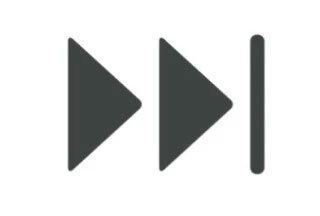
Skip
Going on holiday? Or have more than you need? You can skip a delivery on any of your items using the customer portal.

Reschedule
Whether you need your delivery sooner or later, our customer portal allows you to change your delivery date.

Add a new subscription
Need another subscription item? It's easy to add new items to your regular delivery.
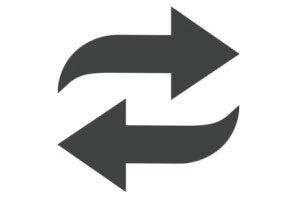
Swap
Does your pet prefer something different? You can easily swap recipes and flavours within your subscription.

Add a one-time product
Need something extra for one delivery? It's easy to add a one-time product such as toys or accessories to your regular delivery.
Managing your subscription